- Published on
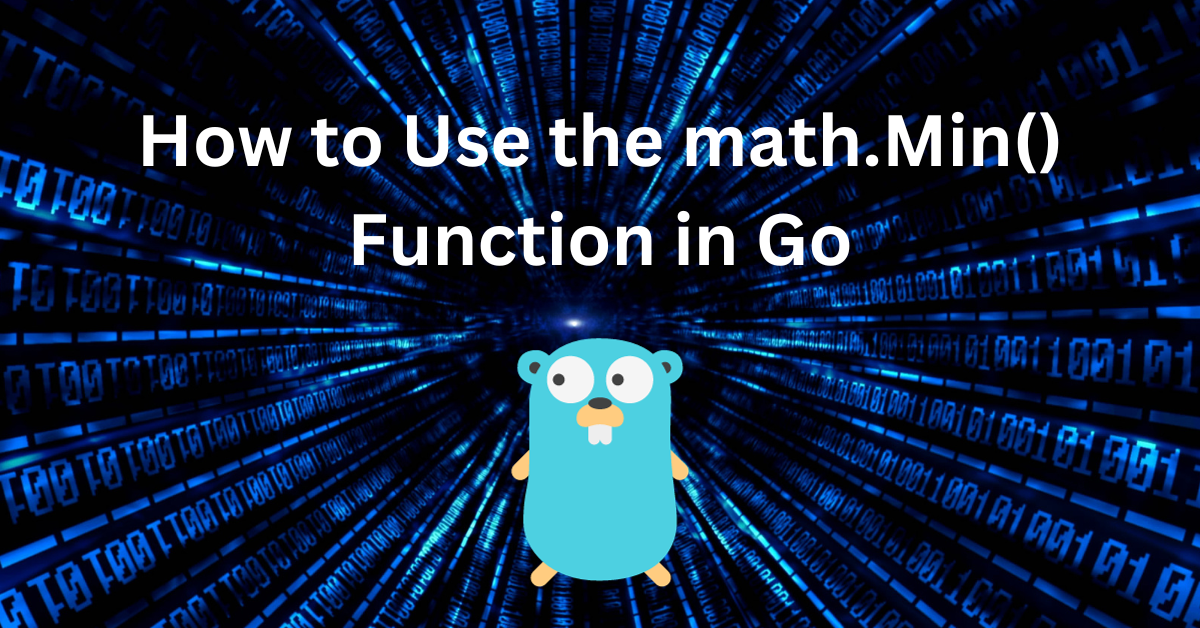
In this guide, we'll focus on one of its mathematical functions - math.Min(). The math.Min() function in Go helps you find out which of two numbers is smaller. To use it, you first add the math package to your code. Then, you can compare two numbers. For example, if you have two numbers, a := 10.5 and b := 9.2, using math.Min(a, b) will tell you that 9.2 is the smaller number.
There are some special cases to know. If one of your numbers is -Inf, the answer will always be -Inf. If one of them is not a real number, called NaN, then the answer will be NaN. Also, when comparing -0 and 0, the answer will be -0. Knowing these helps you get the right answer every time.
Purpose of the math.Min() Function
Simply put, math.Min() helps find out which of two numbers is smaller. Instead of writing many lines of code to figure it out, this function gives the answer in just one line. It's a tool that makes things easy and neat.
Syntax of math.Min()
func Min(x, y float64) float64
How to Use the Math.Min() Function in Go?
Now, let's look at how to use math.Min().
Here's a basic code example:
package main import ( "fmt" "math" ) func main() { a := 5.2 b := 3.8 smallerNumber := math.Min(a, b) fmt.Println("The smaller number is:", smallerNumber) }
In this code:
- We first import two packages:
fmtfor printing andmathfor ourmath.Min()function. - We have two numbers,
aandb. - We use
math.Min(a, b)to find out the smaller number and store it insmallerNumber. - Finally, we print the result.
Run this, and you'll see the output: "The smaller number is: 3.8" because 3.8 is smaller than 5.2.
Why Use the math.Min() Function?
In the world of programming, sometimes simple tasks can eat up a lot of our time. Finding out which of two numbers is smaller is one such task. Here's where math.Min() comes in handy.
Comparing Two Numbers
Imagine you're making a game, and you want to give a bonus to the player with the lower score. Or maybe you're writing an app that compares prices to show the cheaper option. In both cases, you need to find out the smaller number quickly.
Here's an example:
package main import ( "fmt" "math" ) func main() { price1 := 15.99 price2 := 12.49 cheaperPrice := math.Min(price1, price2) fmt.Println("The cheaper price is:", cheaperPrice) }
This program will tell us that the cheaper price is 12.49.
Dealing with Integers in Go's math.Min() Function
The math.Min() function in Go is built to handle float64 values. When working with integers, a type conversion is necessary to effectively use the function. By first converting integers to float64 type, you can utilize the function, and then, if required, convert the result back to an integer. This approach ensures that you can seamlessly determine the smaller of two integers using math.Min().
Example:
package main import ( "fmt" "math" ) func main() { x := 7 // int value y := 8 // int value smaller := math.Min(float64(x), float64(y)) // Convert to float64 before comparing fmt.Println("The smaller number is:", int(smaller)) // Convert back to int for displaying }
Output:
The smaller number is: 7
Return Values of math.Min() in Go
| Input Values | Return Value | Explanation |
|---|---|---|
| Min(-Inf, any number) | -Inf | -Inf is smaller than all other numbers, so it's always the return when one value is -Inf. |
| Min(any number, -Inf) | -Inf | Same as above, the order doesn't matter. |
| Min(NaN, any number) | NaN | NaN stands for "Not a Number", so the comparison is undefined and the result is always NaN. |
| Min(any number, NaN) | NaN | Same reason as above, order doesn't matter. |
| Min(-0, 0) | -0 | Go differentiates between -0 (negative zero) and 0 (positive zero), returning -0 here. |
| Min(0, -0) | -0 | Even if the order is swapped, it still returns -0. |
Advanced Usage of math.min()
Now that we've covered common mistakes, let's learn more aboutmath.Min().
Combining with Other Functions
You can mix math.Min() with other functions for more power. For example, imagine you want to find a smaller number and then round it. You can do this:
package main import ( "fmt" "math" ) func main() { a := 5.7 b := 6.3 smallest := math.Min(a, b) roundedSmallest := math.Round(smallest) fmt.Println("The rounded smaller number is:", roundedSmallest) }
Here, math.Round() rounds the result of math.Min(). Neat, right?
Nesting math.Min()
But what if you have more than two numbers? You can nest math.Min() to compare them.
Example: To find the smallest of three numbers:
package main import ( "fmt" "math" ) func main() { x := 10.5 y := 8.3 z := 9.7 smallest := math.Min(x, math.Min(y, z)) fmt.Println("The smallest number is:", smallest) }
By nesting math.Min(), we first compare y and z, then take that result and compare it with x.
Alternative Methods for math.Min()
While math.Min() is handy, there are other ways in Go to find the smaller of two numbers.
Using Conditional Statements
One common way is to use if-else statements.
package main import "fmt" func main() { a := 7.5 b := 6.8 var smaller float64 if a < b { smaller = a } else { smaller = b } fmt.Println("The smaller number is:", smaller) }
Here, we're directly checking: "Is a less than b?". If true, a is the smaller number. If not, b is the smaller number. Simple!
Custom Functions
Another neat way is to make your own function to get the job done.
package main import "fmt" func getSmaller(x, y float64) float64 { if x < y { return x } return y } func main() { a := 10.4 b := 9.2 smaller := getSmaller(a, b) fmt.Println("The smaller number is:", smaller) }
With getSmaller(), we made our own tool to find the smaller number. This way, if you have special rules or extra steps, you can add them right into your function.
Conclusion
Finding the smaller of two numbers in Go can be done in many ways. While math.Min() is a quick and clean method, sometimes the situation calls for something different. Whether using a if-else statement or crafting your own custom function, Go offers the flexibility to get results in a way that fits your needs. Remember, the best method often depends on the task at hand, so understanding all your options is key. Keep experimenting, keep learning, and always aim to write code that's both efficient and easy to understand. Happy coding!