- Published on
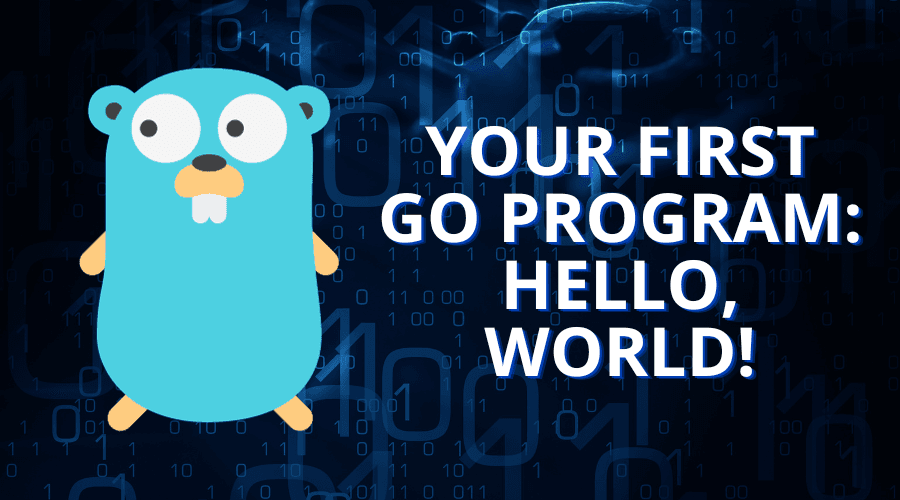
If you have chosen to learn Go, you have made a wise decision! Go, also known as Golang, is a programming language created by Google that is well-regarded for its simplicity and efficiency in building software. Your journey begins here, with a simple but essential step - writing a "Hello, World!" program. This program is the cornerstone for every new learner. Let’s get started!
Introduction to Your First Go Program
The "Hello, World!" program is a tradition in learning any new programming language. It’s a simple exercise where you write a program to display "Hello, World!" on the screen. It's like the first words spoken by a baby, but in the programming world. Now, we are going to create this simple program in Go.
Creating a New File
- First, make sure you have a text editor ready. You can use any text editor like VS Code, Sublime Text, or even Notepad.
- Create a new file and save it as
hello.go. The.goextension tells your computer that this is a Go program file.
Writing the Code
Now that you have a new file, it's time to write your program.
Copy and paste the following code into your hello.go file:
package main import "fmt" func main() { fmt.Println("Hello, World!") }
Understanding the Code
Let's break down the code to understand what each line is doing:
package main: In Go, every file belongs to a package. Themainpackage is special. It tells Go that this file is the starting point of the program.import "fmt": This line brings in another package namedfmt. This package contains functions for formatting text, which we'll use to print text to the screen.func main(): This is the main function where your program starts. Every Go program starts running at themainfunction.fmt.Println("Hello, World!"): This line calls a function from thefmtpackage. ThePrintlnfunction prints the text "Hello, World!" to the screen.
Running Your Program
Once your code is written, it's time to run the program. This step is where you get to see the fruits of your labor. Running a program in Go is straightforward, but understanding the process can help as you write more complex programs in the future.
Using the Go Command
- Open the Terminal: You need to access the terminal (Command Prompt or PowerShell on Windows, Terminal on macOS and Linux) to run your Go program.
- Navigate to Your File: Use the
cdcommand to change the directory to where yourhello.gofile is located. For example, if your file is in a folder calledgo_projectson your desktop, you would typecd Desktop/go_projects. - Run Your Program: Now, type the following command and then press Enter:
go run hello.go
This command tells Go to compile and run your hello.go file. The go run command is handy for running Go programs without having to first compile them into binary files.
Viewing the Output
After running the command, check the terminal for the output. You should see the following:
Hello, World!
This output is the result of your program. It’s the text "Hello, World!" printed on the screen, just as you instructed in your Go code.
Analyzing "Hello, World!"
Understanding the structure of a Go program is essential for advancing your skills in Go. Let's breakdown the "Hello, World!" program to understand its components and what they do.
The package main Declaration
package main
In Go, every file belongs to a package, which is a way to group related code together. The word main is the name of the package. The main package is unique because it defines a standalone executable program, not a library. Other packages are often used as libraries to be used by other programs, but the main package is where the program starts running. In simple terms, main tells Go that this is the beginning of the program.
The import "fmt" Statement
import "fmt"
This line of code is how you bring in code from other packages. In this case, you're bringing in the fmt package, which has functions for formatting and printing text. The word fmt is short for format. By importing the fmt package, you can use its functions in your program. This is how Go reuses code, making it easier for you to build programs without having to write everything from scratch.
The func main() Function
func main() { fmt.Println("Hello, World!") }
The func main() line defines a new function named main. Every Go program starts running at the main function. Functions are blocks of code that do something, and the main function is always the starting point. Inside the main function, you call another function to print "Hello, World!" to the screen.
The fmt.Println() Function
fmt.Println("Hello, World!")
Here's where the magic happens! The fmt.Println() function prints text to the screen. The text "Hello, World!" is what you want to print, so you put it inside the parentheses. The fmt.Println() function is like telling Go, "Hey, print this text to the screen for me."
Conclusion
Writing your first Go program, "Hello, World!", is a simple but significant step into the world of Go programming. It's like saying your first words in the language of Go. In this small program, you learned how to create a file, write and understand basic Go code, and how to run this program on your computer. This practice shows you the simple structure of a Go program, which includes packages, imports, and functions, specifically the main function where your program starts.
Now that you've taken your first step, a lot of exciting learning awaits! The "Hello, World!" program is your starting point, and as you keep writing more Go code, you'll get to explore and understand many more interesting and useful features of Go. Each line of code you write from now on will take you closer to becoming proficient in Go programming. So, keep practising, exploring, and enjoying the journey of learning Go!